The introduction of AI-powered coding assistants is replacing human developers in the same way telephones replaced salespeople: It's not. Those who don't learn to adopt the new tool, however, might be falling behind.
What once took hours of manual coding now happens in minutes. But how does this transformation actually work in practice?
This article explores real-world changes in a developer's workflow after integrating AI tools, specifically Cursor's AI-powered development environment. The results reveal both productivity gains and fundamental shifts in how software gets built.
Initial Project Setup: Where Human Judgment Still Matters
Despite AI's capabilities, successful projects still require thoughtful, human-driven setup. The initial project configuration remains a manual process for good reason.
Developers should maintain control over framework versions to ensure compatibility and security. AI-enabled software development works best when built on a solid foundational understanding of how to build great products. Establishing conventions early prevents technical debt and confusion later.
Some AI development tools, including Cursor, allow developers to set project-specific rules through configuration files. Establishing Cursor Rules via llms.txt files creates guardrails, ensuring AI-generated code follows team standards and best practices.
Putting rules in place early can help prevent you from building the wrong things at greater speed. According to research from GitHub, developers using AI coding assistants report 55% faster task completion. However, this speed only translates to quality when proper guardrails exist from day one.
The Power of Cursor's "Plan" Feature
The "Plan" feature in Cursor represents a fundamental shift in how developers communicate with AI. Instead of writing code line by line, developers now articulate what they want to build in detailed instructions.
How the Plan Feature Works
The workflow follows a structured approach:
- Plan
- Developers provide detailed instructions describing the desired functionality in plain language
- Reference examples by pointing to existing code files (e.g., "do this similar to @codefile.ts")
- Add context, and don’t necessarily assume the AI will make the same logical inferences a senior developer would
- Test and Tweak
- Refine the output within the same conversation thread
- Edit inline to make quick adjustments with AI assistance
- Modify styles and details by hand when needed
- Review
- Keep changes or undo with simple commands
This approach might sound familiar—just faster.
Development Philosophy for AI Coding: Generate First, Refactor Later
In traditional software development, many software engineers want to emphasize clean code from the start. Priorities shift in AI-powered development, however.
Get It Working First
Many software projects fail because teams build the wrong product, not necessarily because of problems with the technical execution. When writing code with AI, then, the initial goal is to nail the functionality and visual appeal.
Developers no longer stress about clean, DRY, perfect code on the first attempt. Developers can let AI generate large UI files that would traditionally be broken into separate components. After all, the focus is on validating the concept and user experience.
Refactor Second
After the initial working version exists, it’s time to refine and optimize the code:
- Identify duplicate code and ask AI to generate helper libraries.
- Ask the AI to extract aspects of the UI into reusable components, breaking up those large files it generated on the first pass.
- Use the Plan feature to have AI identify ways to DRY up the code
It’s this refactoring phase where human judgement helps ensure scalability and maintainability.
What Changed for Individual Developers
To say the introduction of AI tools fundamentally transforms the day-to-day developer experience would be a massive understatement.
AI Writes 90% of the Code
In modern development workflows, advanced software engineers might trust AI to generate as much as 90% of the code. This doesn't mean developers become passive observers. Instead, their role evolves to higher-level thinking and decision-making. This is not about vibe coding,
Speed Without Sacrificing Quality
Projects get built faster without cutting corners. The developer remains heavily involved in creation, but focuses energy on architecture and user experience rather than syntax and boilerplate code. That is, developers can spend more time thinking about what to build and less time doing the actual building.
No More Wireframing
Traditional wireframing becomes less necessary when developers can quickly generate working prototypes. Stakeholders can interact with functional interfaces instead of static mockups, leading to better feedback.
The Journey Destination is the Destination
Many developers report that AI assistance makes coding fun, but in a different way. The focus shifts away from perfecting syntax, and even more to delivering products that solve problems. As one developer put it: "I focus more on outcomes, not as much on syntax." While some developers miss the craft of writing beautiful code by hand, it can be a delight to watch products come to life at record speed.
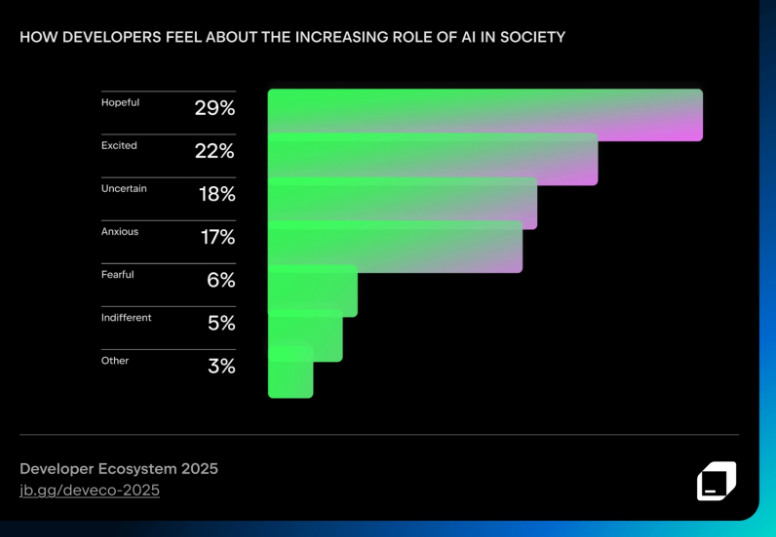
While some developers say AI boosts job satisfaction and improves their workflows, many people have doubts about the increasing role of AI in society. (via JetBrains)
AI Coding Tools Have Become Table Stakes
JetBrains research shows that 85% of developers turn to AI tools for coding and development on a regular basis. 62% use at least one AI coding assistant, agent, or code editor. Early adopters report higher job satisfaction and productivity, especially when they let AI handle the rote, repetitive tasks that leave them bored and unfulfilled.
What Changed for Project Management
The ripple effects extend beyond individual developers to impact team dynamics and project management.
Accomplishing More in Less Time
Teams complete work faster without increasing headcount. This efficiency allows organizations to take on more projects or deliver existing projects ahead of schedule. Developers become especially productive once they pick up some of the best AI coding shortcuts.
Standups Become Mini Demos
Daily standup meetings evolve from status updates to demonstration sessions. When developers can implement features in hours instead of days, they have tangible progress to show every morning.
Here at Sketch, for example, we’ve traditionally committed to demo working software every two weeks. Now, every daily standup is starting to become more like a mini demo.
Larger Stories and Kanban Flow
Traditional sprint-based agile approaches may shift toward Kanban-style continuous flow. Stories can be larger because implementation speed increases. Teams focus on steady value delivery rather than two-week sprint boundaries.
The Accelerate State of DevOps 2021 report from Google reported that elite performers deploy code 973 times more frequently than low performers. That was years before AI coding tools were popular, too. AI-powered development helps teams approach this elite performance level. Furthermore, committing code more often helps reduce the risks of coding with AI.
Implications for Software Development Teams
Organizations should consider several factors when adopting AI-powered development:
- Training and Onboarding: Teams need time to learn effective AI prompting and workflow integration. There’s a learning curve, but the payoff is fast.
- Code Review Standards: Establish clear guidelines for reviewing AI-generated code. Human oversight remains essential for security, performance, and maintainability.
- Tool Selection: Different AI coding assistants offer varying capabilities. Evaluate options like Cursor, GitHub Copilot, and others based on your tech stack. AI-enabled development is a key consideration when weighing the best IDEs for 2025.
- Technical Debt Management: The "generate first, refactor later" approach requires discipline. Refactor regularly, without skipping this review step, to prevent long-term technical debt.
Top software development companies integrate AI into their development methodology while maintaining the collaborative and quality-focused approach that drives successful outcomes.
Looking Forward With AI Development
AI-powered development represents a permanent shift in how software gets built. The technology will only improve, making current tools seem primitive in hindsight.
Smart organizations will embrace these changes while maintaining the human judgment, creativity, and strategic thinking that separate good software from great software. An AI readiness assessment can help you see if your organization is prepared for smooth AI implementation.
The future is bright for developers and teams who can effectively orchestrate AI capabilities while applying their uniquely human skills: understanding user needs, solving complex problems, and making architectural decisions that create lasting value.
Ready to explore AI-enabled software development for your organization? Connect with Sketch to learn how we combine AI capabilities with proven development methodologies to deliver exceptional software solutions.
Sketch Team
Sketch is a team of consultants and senior software developers trusted by Fortune 500 companies, SMBs, startups, and government organizations.
